Request / Response
Request/Response 應該是所有NetMQ socket 組合中最簡單的一種了。這不是說RequestSocket和ResponseSocket必須總是一起使用,不是的,只是會有很多時候你想將某一種socket和另一種socket一起使用。有一些特定的socket的組合,剛好很適合在一起使用,而RequestSocket和ResponseSocket就是這樣的一個模式。
The particular socket combinations that work well together are all covered in the ZeroMQ guide. Whilst it may seem a cop out to simply tell you to read more documentation somewhere else, there really is NO BETTER documentation on ZeroMQ/NetMQ than you will find in the ZeroMQ guide, as it covers well known patterns that have been proved in the field and are known to work well.
我們有點離題了,無論如何,這篇文章是關於Request/Response,所以讓我們繼續吧!
How it works
Request / Response模式是兩個NetMQ sockets協調工作的一個配置。這種組合類似於你在發出一個web request時看到的模式,也就是說,你提出請求,且期望得到回應。
RequestSocket 和 ResponseSocket 是同步式、阻塞的,如果你試著以錯誤的順序讀取訊息,你會得到一個例外。
你應該使用RequestSocket和ResponseSockets連結的方式如下:
- 從
RequestSocket傳送訊息 ResponseSocket讀取請求的訊息ResponseSocket傳送回應訊息RequestSocket接收來自ResponseSocket的訊息
不管你相信與否,你應該已看過這種範例很多次,因為它已是最簡單的示範了。
這裡有一個小範例,其中RequestSocket和ResponseSockets都在同一個process中,但這可以很容易地放在兩個不同的process中。我們盡可能保持簡單以用於展示的目的。
using (var responseSocket = new ResponseSocket("@tcp://*:5555")) using (var requestSocket = new RequestSocket(">tcp://localhost:5555")) { Console.WriteLine("requestSocket : Sending 'Hello'"); requestSocket.SendFrame("Hello"); var message = responseSocket.ReceiveFrameString(); Console.WriteLine("responseSocket : Server Received '{0}'", message); Console.WriteLine("responseSocket Sending 'World'"); responseSocket.SendFrame("World"); message = requestSocket.ReceiveFrameString(); Console.WriteLine("requestSocket : Received '{0}'", message); Console.ReadLine(); }
輸出如下:
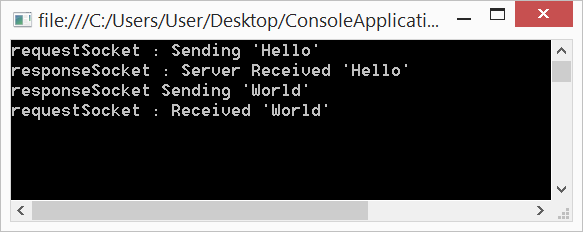
Request/Response is blocking
如上所述,RequestSocket和ResponseSocket是阻塞的,這意味著任何意外的發送或接呼叫將會導致異常。這裡是這種例外的範例。
這個範例中我們試著在RequestSocket中執行兩次Send()。
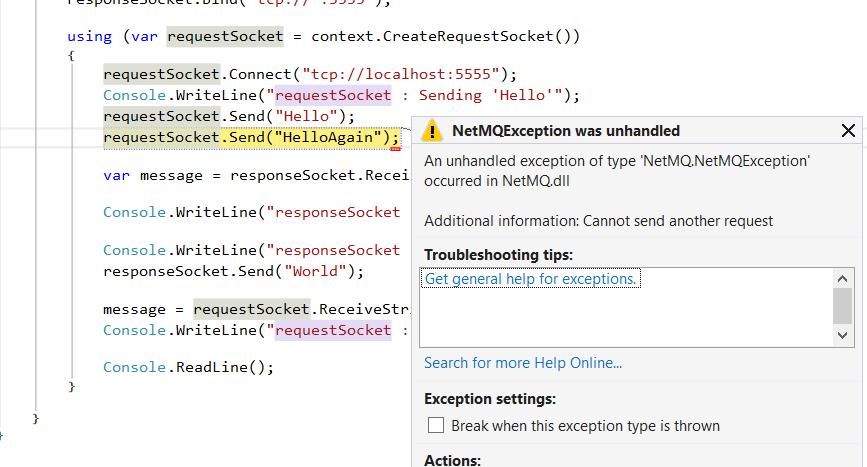
或者這個範例,我們嘗試執行RecieveString()兩次,但只有一個訊息從RequestSocket傳送。
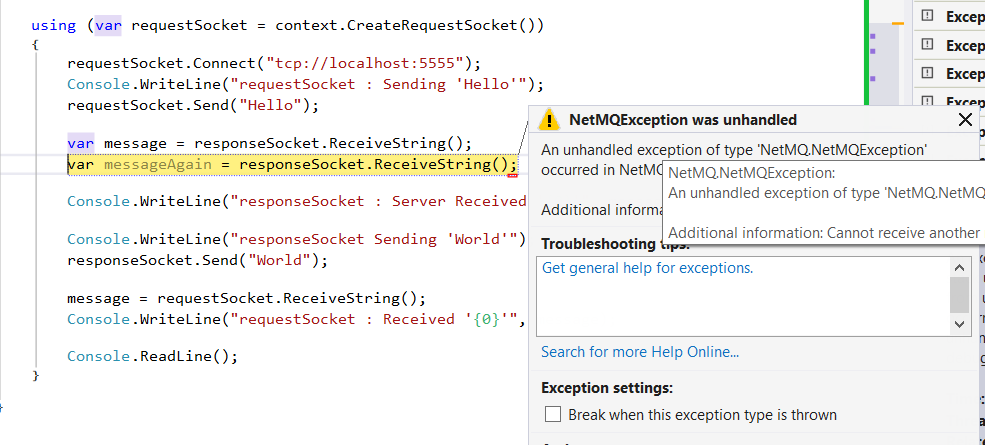
所以要小心你用Request/Response模式做了什麼,魔鬼總在細節裡。